3 Options for Integrating Watermark Images into Aluminum Finishes
Watermark Images for Nameplates and Aluminum Trim

Integrating a watermark logo or graphic into an aluminum trim piece is a sophisticated alternative or addition to traditional branding. This article explores three options for subtly adding an image to aluminum. The images are layered with a printed texture. Increasing the contrast in any of these will make the graphic stand out more. You control the end result based on the desired effect.
- Brushed and bright aluminum
- High gloss and low gloss
- Opaque and transparent color
Brushed and Bright Aluminum

The background is brushed aluminum while the Mustang logo remains bright aluminum. A dull black square pattern is printed across both surfaces.
High Gloss and Low Gloss
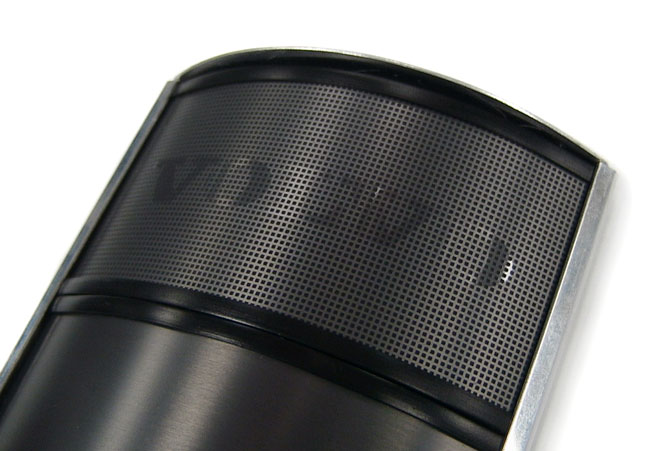
This finish relies on a change in gloss levels to make the Volvo logo stand out. A transparent grey tint is printed overall and a low gloss grey texture used for the square pattern.
Opaque and Transparent Color

In this case, a low gloss clear texture is printed overall. The logo is defined with a high gloss black background and a transparent grey tint on the logo.
Request samples of watermark finishes to begin exploring this option. In addition to integrating this option into aluminum trim, it is available to be added in the background of nameplates or emblems.
Subscribe to Design Blog
- 2021 (1)
- 3D (5)
- Aluminum (88)
- Aluminum In-mold (3)
- Aluminum Trim (87)
- Anodize (2)
- Appliance (5)
- Architectural (9)
- Art Deco (4)
- Automotive (15)
- Black Finish (2)
- Boats (1)
- Brushed Aluminum (25)
- Carbon Fiber (11)
- Ceiling Tile (3)
- Classic (2)
- Coating (1)
- Coined (3)
- Color Development (2)
- Color Trend (2)
- Copper Finish (2)
- Cosmetics (2)
- Custom Patterns (49)
- Customization (7)
- Customized Patterns on Aluminum (2)
- Decorated Metal Cards (1)
- Diamond Cut (2)
- ebook (8)
- Faux Finishes (20)
- Favorite Finish (19)
- Fine Art (5)
- geometric (1)
- Geometric Finish (8)
- Gloss (3)
- Gold Finish (2)
- gray (4)
- Holiday Card (3)
- IDSA (3)
- Inlay (4)
- Large Format (3)
- linear (2)
- Linear Finish (6)
- Lithography (2)
- Match Box Cover (4)
- Materials and Processes (29)
- Mechanical Finishes (37)
- Metallic (2)
- Micro Finish (4)
- Modern (2)
- Mood Board (30)
- Nameplate (3)
- NeoCon (1)
- Organic Finish (2)
- Organic Finishes (13)
- Patina Finish (12)
- Pattern on Pattern (1)
- Powerful (2)
- Process Color (6)
- Promotional Products (13)
- Recycled Aluminum (3)
- Resources (12)
- Selective Patterns (9)
- Silver Finish (7)
- Simplicity (2)
- Stainless Steel (3)
- Surface Collection (32)
- Surfaces (87)
- Technical (11)
- Texture (15)
- Top 10 (9)
- Top 3 (1)
- Watermark (2)
- White Finish (3)
- Woodgrain (7)
- Worn (3)
- Woven Finish (6)